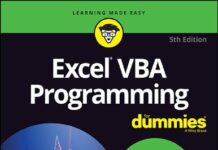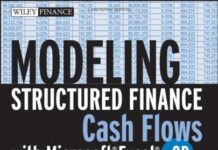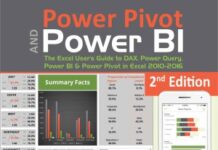| Book Name: | Excel 2019 Advanced Topics by Nathan George |
| Category: | Excel |
| Language: | English |
| Format: | |
| Free Download: | Available |
Free Download Excel 2019 Advanced Topics by Nathan George PDF Book
| Book Details : | |
|---|---|
| Language | English |
| Pages | 249 |
| Format | |
| Size | 12.8 MB |
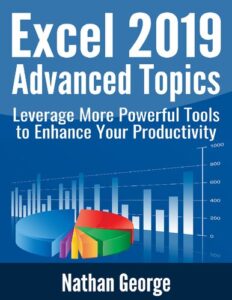
Book Description:
Whether you have basic Excel skills or you’re a power user, Excel 2019 Advanced Topics is full of tips, techniques and tools that will save you time and effort in performing challenging tasks in Excel. When building complicated spreadsheets solutions, using the right Excel tool can increase your work’s accuracy and efficiency. This book shows you how to use specific features and in what context those features need to be used.
Get real-world solutions for your data
Excel 2019 Advanced Topics focuses on a selection of topics relevant to real-world productivity tasks you’re likely to perform at home or at work requiring more than a basic knowledge of Excel. Even if you’re an Excel power user, you’ll find lots of ideas and tips in this book that will save your time and effort.
Includes tons of examples and readymade formulas that you can copy and use in your own worksheets. The downloadable Excel practice files will also save you typing if you want to practice as you follow the examples detailed in the book.
In this book, you’ll learn how to:
Remove duplicate values or rows from a data list.
Delete blank rows in your data list.
Consolidate data from different worksheets or workbooks.
Import and use data from external sources like Microsoft Access databases, CSV text files, and Internet web pages.
Troubleshoot and fix errors in formulas with various debugging tools.
Use functions like IFS and SUMIFS to create simpler, more efficient conditional formulas instead of convoluted nested IF functions.
Manipulate text with LEFT, RIGHT or MID functions.
Carry out financial calculations with functions like PV, FV and NPV.
Use Macros to automate Excel tasks.
Analyze different data scenarios and create projections with What-If Analysis tools.
Dynamically analyze large sets of data with Pivot Tables and Pivot Charts.
Protect your workbook, worksheets, or specific cells in your worksheets from unauthorized or accidental changes.
Excel 2019 Advanced Topics Leverage More Powerful Tools to Enhance Your Productivity by Nathan George | PDF Free Download.
Excel 2019 Contents
- Chapter 1: Working with Multiple Workbooks
- Chapter 2: Transform Data with Data Tools
- Chapter 3: Using External Data
- Chapter 4: Troubleshoot and Fix Formula Errors
- Chapter 5: Create Advanced Formulas with Functions
- Chapter 6: Use Macros to Automate Excel Tasks
- Chapter 7: Analyze Alternative Data Sets with What-If Analysis
- Chapter 8: Analyze Data Dynamically with PivotTables and PivotCharts
- Chapter 9: Protect Workbooks, Worksheets, and Ranges
Introduction to Excel 2019 Advanced Topics PDF
Excel 2019 Advanced Topics covers a selection of topics that will enable you to take advantage of more powerful features in Excel 2019 in creating quick and robust solutions for your data.
My Excel 2019 Basics book covered the essentials of Excel and how to use Excel tools to create solutions for common Excel tasks. Excel 2019 Advanced Topics does not rehash the content of that book. Rather, it goes beyond the basics and covers intermediate to advanced topics.
The aim of this book is to provide you with tools and techniques that enable you to solve data challenges that require more than just a basic knowledge of Excel.
With Excel 2019 Advanced Topics, you’ll learn how to use features that make Excel one of the market’s best data processing and analysis tools.
The topics covered include, automating Excel tasks with macros, analyzing alternate data sets and creating data projections with What-If Analysis, analyzing large data sets with pivot tables and pivot charts, solving complex problems with advanced functions, consolidating data from different worksheets, removing duplicate data, troubleshooting formula errors, and many more.
Unlike many other books, this book does not only show you how to use specific features but also in what context those features need to be used.
Who Is Excel 2019 Advanced Topics PDF For?
Excel 2019 Advanced Topics is for you if you want to go beyond the basics and become an Excel power user. In this book, you’ll learn how to use some of the more powerful tools to address complex tasks and create quicker results.
This is not an exhaustive guide on advanced Excel, but a selection of intermediate to advanced topics relevant to real-world productivity tasks you’re likely to encounter at home or at work requiring more than a basic knowledge of Excel.
This book assumes you have some basic knowledge of Excel. For brevity, this book does not cover the topics already covered in my Excel 2019 Basics book (unless absolutely necessary for the flow of the lesson).
If you need to brush up on the basics (or if you’re new to Excel), then my Excel 2019 Basics book covers all the fundamentals you’ll need to use this book.
Excel 2019 Advanced Topics is aimed at readers with Microsoft Excel 2019, however, many of the core Excel features remain the same for earlier software versions like Excel 2016 and 2013.
So, you would still find many of the lessons in this book relevant even if you have an earlier version of Excel. As much as possible, I point out the features new in Excel 2019 when covered.
Note however that if you’re using an earlier version of Excel, some of the file-related tasks described in this book may not match your old version of Excel.
This is due to Microsoft changing command options and the screens for many file-related tasks compared to older versions.
How to Use Excel 2019 Advanced Topics eBook
This book can be used as a step-by-step training guide as well as a reference manual that you come back to from time to time. You can read it cover to cover or skip to certain parts that cover topics you want to learn.
Although the chapters have been organized in a logical manner, the book has been designed to enable you to read a chapter as a standalone tutorial to learn how to carry out a certain task.
There are many ways to carry out the same task in Excel, so, for brevity, I have focused on the most efficient way of carrying out a task. On some occasions, however, I also provided alternative ways to carry out a task.
As much as possible, the menu items and commands mentioned are bolded to distinguish them from the other text. I have also included many images to illustrate the discussed features and tasks.
Download Excel 2019 Advanced Topics by Nathan George in PDF Format For Free.


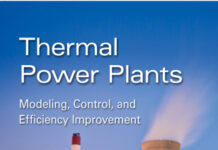
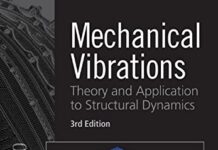


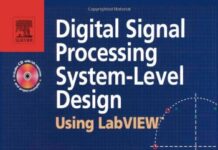
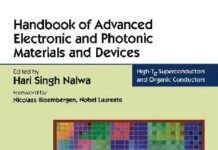
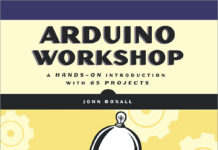
![[PDF] Draw Buildings and Cities in 15 Minutes Draw Buildings and Cities in 15 Minutes pdf](https://www.freepdfbook.com/wp-content/uploads/2021/06/Draw-Buildings-and-Cities-in-15-Minutes-218x150.jpg)


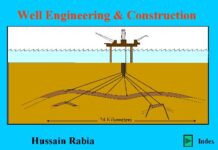

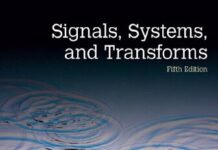
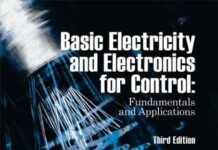
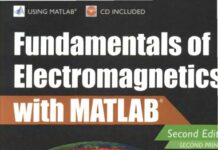
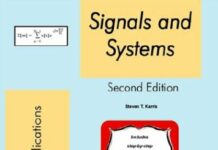
![[PDF] Digital Image Processing An Algorithmic Introduction Using Java Digital Image Processing An Algorithmic Introduction Using Java](https://www.freepdfbook.com/wp-content/uploads/2022/06/Digital-Image-Processing-An-Algorithmic-Introduction-Using-Java.jpg)
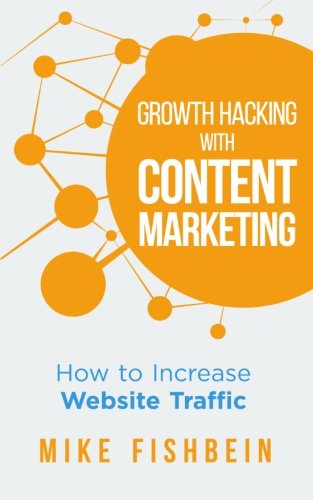
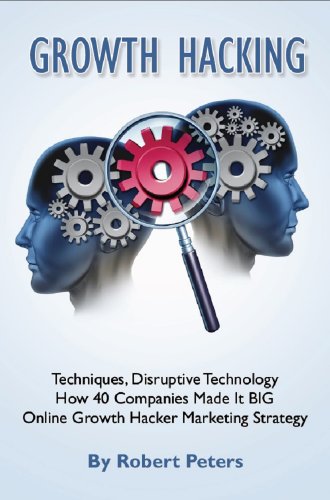
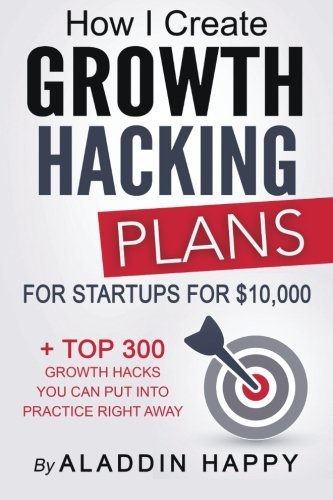
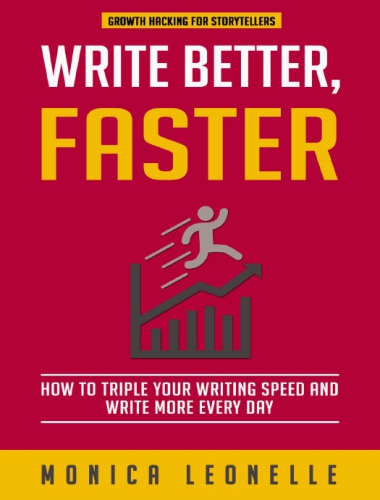
![[PDF] 43 Years JEE ADVANCED + JEE MAIN Chapterwise & Topicwise Solved Papers 43 Years JEE ADVANCED (1978-2020) + JEE MAIN Chapterwise & Topicwise Solved Papers Physics PDF](https://www.freepdfbook.com/wp-content/uploads/2022/03/43-Years-JEE-ADVANCED-1978-2020.jpg)

![[PDF] Problems in Physical Chemistry for JEE (Main & Advanced) Problems in Physical Chemistry for JEE (Main & Advanced) Free PDF Book Download](https://www.freepdfbook.com/wp-content/uploads/2022/03/Problems-in-Physical-Chemistry-for-JEE-Main-Advanced.jpg)
![[PDF] Engineering Physics (McGraw Hill)](https://www.freepdfbook.com/wp-content/uploads/2021/05/bafc8c2685bb6823a9c56134f7fba5df.jpeg)
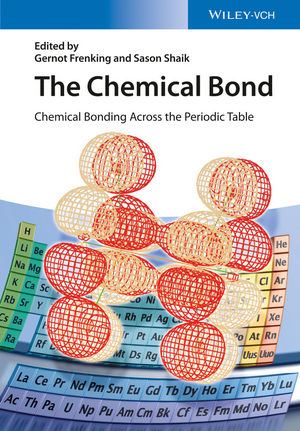
![[PDF] Engineering Chemistry By Shashi Chawla](https://www.freepdfbook.com/wp-content/uploads/2022/05/Theory-And-Practicals-of-Engineering-Chemistry-By-Shashi-Chawla-free-pdf-book.jpeg)
![[PDF] Chemistry: An Introduction to Organic, Inorganic & Physical Chemistry Chemistry: An Introduction to Organic, Inorganic & Physical Chemistry](https://www.freepdfbook.com/wp-content/uploads/2022/04/Chemistry-An-Introduction-to-Organic-Inorganic-Physical-Chemistry.jpg)
![[PDF] Essentials of Physical Chemistry Essentials of Physical Chemistry Free PDF Book by Bahl](https://www.freepdfbook.com/wp-content/uploads/2022/04/Essentials-of-Physical-Chemistry-bahl.jpg)
![[PDF] Biological control of plant-parasitic nematodes: soil ecosystem management in sustainable agriculture Biological control of plant-parasitic nematodes: soil ecosystem management in sustainable agriculture](https://www.freepdfbook.com/wp-content/uploads/2022/05/Biological-control-of-plant-parasitic-nematodes-soil-ecosystem-management-in-sustainable-agriculture.jpg)
![[PDF] Human Anatomy: Color Atlas and Textbook Human Anatomy: Color Atlas and Textbook Free PDF Book](https://www.freepdfbook.com/wp-content/uploads/2022/05/Human-Anatomy-Color-Atlas-and-Textbook.jpg)
![[PDF] Concepts of Biology Book [Free Download]](https://www.freepdfbook.com/wp-content/uploads/2022/05/Concepts-of-Biology.jpg)
![[PDF] Essentials of Biology [Free Download] Essentials of Biology Free PDF BOok Download](https://www.freepdfbook.com/wp-content/uploads/2022/05/Essentials-of-Biology-Free-PDF-Book-Downlaod.jpg)
![[PDF] Human Biology Book [Free Download]](https://www.freepdfbook.com/wp-content/uploads/2022/05/PDF-Human-Biology-Book-Free-Download.jpg)