Best Free PDF Reader for Windows Desktop Software
1. Adobe Acrobat Reader DC
Adobe Acrobat Reader DC is one of the most popular and widely used PDF readers. Free software allows you to view, print, and annotate PDF documents. It has a simple and user-friendly interface that is easy to navigate. It also offers advanced features such as the ability to fill and sign PDF forms and the option to share documents securely.
2. Foxit Reader
Foxit Reader is another popular free PDF reader for Windows desktop software. It has a user-friendly interface and is easy to use. It allows you to view, edit, and annotate PDF documents. It also offers features such as the ability to create PDF documents and the option to share documents securely.
3. Sumatra PDF
Sumatra PDF is a lightweight and fast PDF reader for Windows desktop software. It has a simple and minimalist interface that is easy to navigate. It allows you to view and print PDF documents. It also offers features such as the ability to search for text within a document and the option to bookmark pages.
4. Nitro PDF Reader
Nitro PDF Reader is a powerful free PDF reader for Windows desktop software. It has a modern and user-friendly interface that is easy to navigate. It allows you to view, edit, and annotate PDF documents. It also offers features such as the ability to create PDF documents and the option to share documents securely.
5. PDF-XChange Editor
PDF-XChange Editor is a feature-rich free PDF reader for Windows desktop software. It has a user-friendly interface and is easy to use. It allows you to view, edit, and annotate PDF documents. It also offers advanced features such as the ability to create and edit fillable PDF forms and the option to share documents securely.
6. SlimPDF Reader
SlimPDF Reader is a lightweight and fast PDF reader for Windows desktop software. It has a simple and user-friendly interface that is easy to navigate. It allows you to view and print PDF documents. It also offers features such as the ability to search for text within a document and the option to rotate pages.
7. STDU Viewer
STDU Viewer is a free PDF reader for Windows desktop software that allows you to view multiple document formats. It has a simple and user-friendly interface that is easy to navigate. It allows you to view and print PDF documents. It also offers features such as the ability to search for text within a document and the option to rotate pages.
8. Expert PDF Reader
Expert PDF Reader is a free PDF reader for Windows desktop software that allows you to view, edit, and print PDF documents. It has a user-friendly interface and is easy to use. It also offers features such as the ability to create PDF documents and the option to share documents securely.
9. PDFsam Basic
PDFsam Basic is a free PDF reader for Windows desktop software that allows you to split, merge, and extract pages from PDF documents. It has a user-friendly interface and is easy to use. PDFsam Basic also offers features such as the ability to rotate pages and the option to encrypt and decrypt PDF documents.
10. Evince
Evince is a free PDF reader for Windows desktop software that allows you to view PDF documents. It has a simple and user-friendly interface that is easy to navigate. It also offers features such as the ability to search for text within a document and the option to print copies.
11. Javelin PDF Reader
Javelin PDF Reader is a free PDF reader for Windows desktop software that allows you to view, print, and annotate PDF documents. It has a user-friendly interface and is easy to use. It also offers features such as the ability to create PDF documents and the option to share documents securely.
12. Slimjet PDF Reader
Slimjet PDF Reader is a free PDF reader for Windows desktop software that allows you to view and print PDF documents. It has a simple and user-friendly interface that is easy to navigate. It also offers features such as the ability to search for text within a document and the option to rotate pages.
13. MuPDF
MuPDF is a lightweight and fast PDF reader for Windows desktop software. It has a simple and minimalist interface that is easy to navigate. It allows you to view and print PDF documents. It also offers features like the ability to search for text within a document and the option to zoom in and out of pages.
14. Okular
Okular is a free PDF reader for Windows desktop software that allows you to view PDF documents. It has a simple and user-friendly interface that is easy to navigate. It also offers features such as the ability to search for text within a document and the option to highlight text.
15. Nitro Reader
Nitro Reader is a free PDF reader for Windows desktop software that allows you to view, create, and edit PDF documents. It has a user-friendly interface and is easy to use. It also offers features such as the ability to fill out PDF forms and the option to share documents securely.
FAQs
- Are free PDF readers for Windows desktop software safe to use?
Yes, most free PDF readers for Windows desktop software are safe to use. However, it is recommended to download software from reliable sources and keep your software updated to avoid security issues. - Can free PDF readers for Windows desktop software edit PDF documents?
Yes, some free PDF readers for Windows desktop software offer the ability to edit PDF documents. Nitro PDF Reader, PDF-XChange Editor, and Expert PDF Reader are free PDF readers with editing features. - Which is the best free PDF reader for Windows desktop software?
The best free PDF reader for Windows desktop software depends on your specific needs. Adobe Acrobat Reader DC, Foxit Reader, and Sumatra PDF are some of the most popular PDF readers, while Nitro PDF Reader, PDF-XChange Editor, and SlimPDF Reader offer advanced features.
- Can free PDF readers for Windows desktop software create PDF documents?
Yes, some free PDF readers for Windows desktop software offer the ability to create PDF documents. Foxit Reader, Nitro PDF Reader, and Javelin PDF Reader are some examples of free PDF readers that offer this feature. - Are there any free PDF readers for Windows desktop software that can encrypt and decrypt PDF documents?
Yes, some free PDF readers for Windows desktop software, such as PDFsam Basic and Foxit Reader, offer the ability to encrypt and decrypt PDF documents.
Best Free PDF Reader Software for Mac
1. Adobe Acrobat Reader DC
Adobe Acrobat Reader DC is one of the most popular and reliable PDF reader software available for Mac. It allows you to view, print, and annotate PDF files easily. The software has advanced features such as converting PDF files to other formats, merging and splitting PDFs, and adding digital signatures. It also offers cloud storage for your PDF files, making it easy to access them from anywhere. Adobe Acrobat Reader DC is available as a free download from the Adobe website.
2. Skim
Skim is a lightweight and versatile PDF reader software designed specifically for Mac. It offers a range of annotation tools, such as highlighting, underlining, and adding notes. The software also allows you to export your annotations as text, RTF, or HTML files. Skim is free and open-source software and can be downloaded from the Skim website.
3. Preview
Preview is a built-in PDF reader software that comes pre-installed on all Mac computers. It allows you to view and annotate PDF files, add digital signatures, and fill out forms. While Preview does not offer advanced features such as converting or merging PDF files, it is a reliable and easy-to-use PDF reader for Mac users.
4. Foxit Reader
Foxit Reader is a lightweight and fast PDF reader software that offers a range of advanced features, such as the ability to convert PDF files to other formats, add comments, and fill out forms. The software also supports secure PDF files and offers advanced search capabilities. Foxit Reader is available as a free download from the Foxit website.
5. Nitro PDF Reader
Nitro PDF Reader is a feature-rich PDF reader software offering a range of advanced features, such as converting PDF files to other formats, merging and splitting PDFs, and adding digital signatures. The software also supports OCR (optical character recognition) technology, which allows you to convert scanned documents into editable text. Nitro PDF Reader is available as a free download from the Nitro website.
FAQs
- Is Adobe Acrobat Reader DC free for Mac users?
Yes, Adobe Acrobat Reader DC is available as a free download for Mac users from the Adobe website. - Can you Skim open and read password-protected PDF files?
Yes, Skim can open and read password-protected PDF files.
- Can I annotate PDF files using Preview?
Yes, Preview allows you to annotate PDF files, add digital signatures, and fill out forms. - Does Foxit Reader support OCR technology?
No, Foxit Reader does not support OCR technology. However, the software offers a range of other advanced features, such as converting PDF files to other formats and adding comments. - Is Nitro PDF Reader available for Mac?
Yes, Nitro PDF Reader is available as a free download for Mac users from the Nitro website.
Best Free PDF Reader Applications for Android
1. Adobe Acrobat Reader
Adobe Acrobat Reader is one of Android’s most popular PDF reader applications. Its intuitive user interface includes essential features such as bookmarking, highlighting, annotation, and text search. Adobe Acrobat Reader also allows you to fill out and sign PDF forms. It is free to use but has some premium features you can unlock with a subscription.
2. Xodo PDF Reader & Editor
Xodo PDF Reader & Editor is another popular PDF reader application for Android. It has an easy-to-use interface with essential features like bookmarking, highlighting, annotation, and text search. Xodo PDF Reader & Editor allows you to complete and sign PDF forms. It is free to use, and it does not have any premium features.
3. Foxit PDF Reader
Foxit PDF Reader is a lightweight PDF reader application for Android. It has an easy-to-use interface with essential features like bookmarking, highlighting, annotation, and text search. Foxit PDF Reader also allows you to fill out and sign PDF forms. It is free to use, and it does not have any premium features.
4. Google PDF Viewer
Google PDF Viewer is a simple PDF reader application that comes pre-installed on most Android devices. It has an easy-to-use interface and supports essential features such as bookmarking, highlighting, and text search. However, it does not support annotation or filling out PDF forms. It is free to use, and it does not have any premium features.
5. Librera Reader
Librera Reader is a feature-rich PDF reader application for Android. It has an easy-to-use interface and comes with essential features such as bookmarking, highlighting, annotation, and text search. Librera Reader also supports reading e-books in EPUB, MOBI, and other formats. It is free to use, and it does not have any premium features.
Best Free PDF Reader Applications for iPhone
1. Adobe Acrobat Reader
Adobe Acrobat Reader is one of the most popular PDF reader applications available on the App Store. It is a comprehensive PDF reader that allows you to view, annotate, and sign PDFs. With Adobe Acrobat Reader, you can easily access your PDFs from different sources, such as email attachments, cloud storage, or local files. The application also supports different viewing modes, such as continuous scroll, single page, or thumbnail view. You can highlight, underline, or strike out text, add comments, and fill out forms.
2. Foxit PDF Reader & Editor
Foxit PDF Reader & Editor is another popular PDF reader application available for free on the App Store. It offers a wide range of features, including text highlighting, underlining, and strikethrough, and the ability to add comments and notes to PDFs. You can also fill out forms, sign PDFs, and scan paper documents with your iPhone camera. The application also supports password-protected PDFs and encrypted files.
3. Google Drive
Google Drive is a cloud storage service offering a built-in PDF viewer. With Google Drive, you can easily upload your PDFs and access them from any device, including your iPhone. The PDF viewer in Google Drive allows you to view and search for text in PDFs and zoom in and out. You can also share your PDFs with others and collaborate on them in real time.
4. iBooks
iBooks is the default eBook reader application for iPhone, but it can also be used as a PDF reader. With iBooks, you can easily organize your PDFs into collections and bookmark and highlight pages. The application also supports different viewing modes, such as scrolling, page flip, and fullscreen. You can also search for text in PDFs and adjust the brightness and font size.
5. Documents by Readdle
Documents by Readdle is a powerful file manager application offering a built-in PDF reader. With Documents, you can easily organize your PDFs and other files into folders and access them from different sources, such as cloud storage or local files. The PDF viewer in Documents allows you to highlight, underline, and strike out text and add comments and notes. You can also fill out forms, sign PDFs, and share your PDFs with others.
6. PDF Viewer Pro by PSPDFKit
PDF Viewer Pro by PSPDFKit is a feature-rich PDF reader application that offers a range of advanced features, such as document scanning, OCR, and text-to-speech. With PDF Viewer Pro, you can easily annotate your PDFs with various tools, such as highlighting, underlining, and strikeout text. You can also add comments and notes, fill out forms, and sign PDFs. The application also supports password-protected PDFs and encrypted files, ensuring the security of your documents.
7. Xodo PDF Reader & Editor
Xodo PDF Reader & Editor is a comprehensive PDF reader application that offers a range of features, including text highlighting, underlining, and strikethrough, as well as the ability to add comments and notes to PDFs. With Xodo, you can also fill out forms, sign PDFs, and share your PDFs with others. The application also supports password-protected PDFs and encrypted files, ensuring the security of your documents.
8. PDF Expert by Readdle
PDF Expert by Readdle is a powerful PDF reader application that offers a range of advanced features, such as document scanning, OCR, and text-to-speech. With PDF Expert, you can easily annotate your PDFs with a variety of tools, such as highlighting, underlining, and strikeout text. You can also add comments and notes, fill out forms, and sign PDFs. The application also supports password-protected PDFs and encrypted files, ensuring the security of your documents.
9. GoodReader
GoodReader is a versatile PDF reader application that offers a range of features, including text highlighting, underlining, and strikethrough, as well as the ability to add comments and notes to PDFs. With GoodReader, you can also fill out forms, sign PDFs, and share your PDFs with others. The application also supports password-protected PDFs and encrypted files, ensuring the security of your documents.
10. PDF Reader Pro Edition for iPad
PDF Reader Pro Edition for iPad is a powerful PDF reader application that offers a range of advanced features, such as document scanning, OCR, and text-to-speech. With PDF Reader Pro Edition, you can easily annotate your PDFs with a variety of tools, such as highlighting, underlining, and strikeout text. You can also add comments and notes, fill out forms, and sign PDFs. The application also supports password-protected PDFs and encrypted files, ensuring the security of your documents.
See also Best Free Mobi Reader and Best Free Epub Reader.


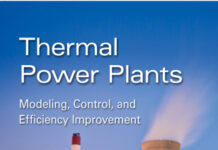
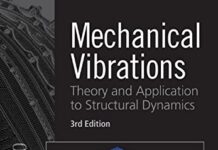


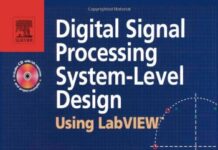
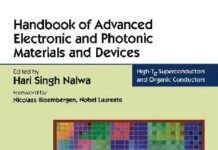
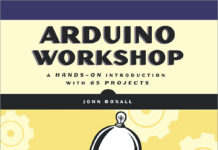
![[PDF] Draw Buildings and Cities in 15 Minutes Draw Buildings and Cities in 15 Minutes pdf](https://www.freepdfbook.com/wp-content/uploads/2021/06/Draw-Buildings-and-Cities-in-15-Minutes-218x150.jpg)


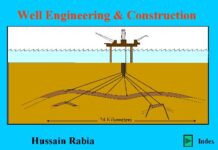

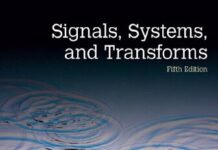
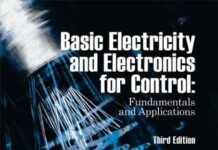
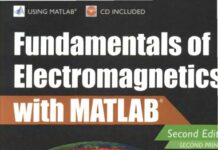
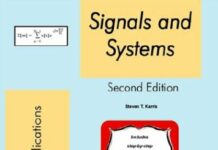
![[PDF] Digital Image Processing An Algorithmic Introduction Using Java Digital Image Processing An Algorithmic Introduction Using Java](https://www.freepdfbook.com/wp-content/uploads/2022/06/Digital-Image-Processing-An-Algorithmic-Introduction-Using-Java.jpg)
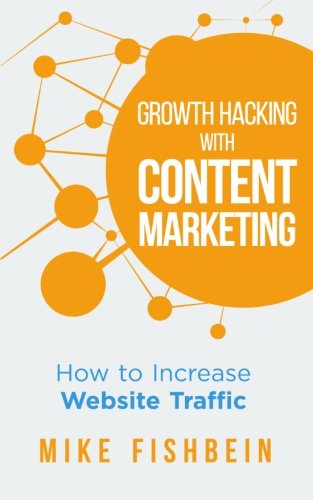
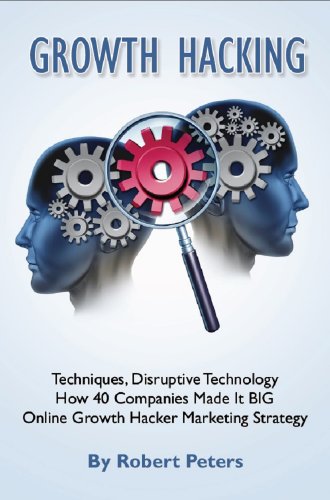
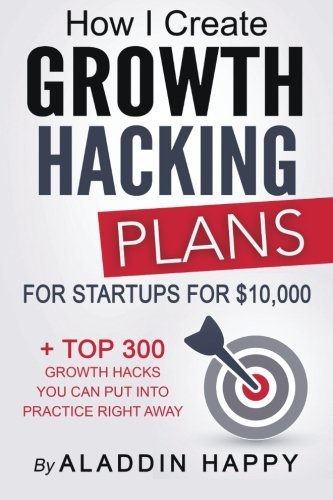
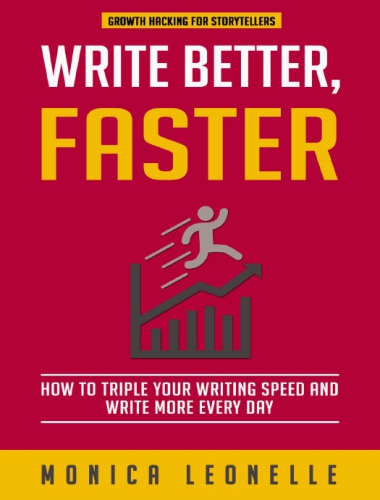
![[PDF] 43 Years JEE ADVANCED + JEE MAIN Chapterwise & Topicwise Solved Papers 43 Years JEE ADVANCED (1978-2020) + JEE MAIN Chapterwise & Topicwise Solved Papers Physics PDF](https://www.freepdfbook.com/wp-content/uploads/2022/03/43-Years-JEE-ADVANCED-1978-2020.jpg)

![[PDF] Problems in Physical Chemistry for JEE (Main & Advanced) Problems in Physical Chemistry for JEE (Main & Advanced) Free PDF Book Download](https://www.freepdfbook.com/wp-content/uploads/2022/03/Problems-in-Physical-Chemistry-for-JEE-Main-Advanced.jpg)
![[PDF] Engineering Physics (McGraw Hill)](https://www.freepdfbook.com/wp-content/uploads/2021/05/bafc8c2685bb6823a9c56134f7fba5df.jpeg)
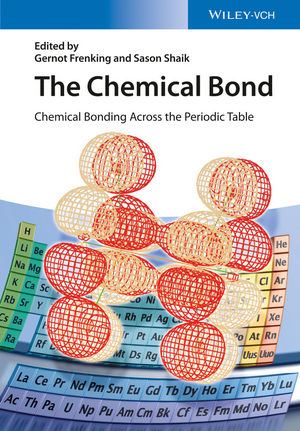
![[PDF] Engineering Chemistry By Shashi Chawla](https://www.freepdfbook.com/wp-content/uploads/2022/05/Theory-And-Practicals-of-Engineering-Chemistry-By-Shashi-Chawla-free-pdf-book.jpeg)
![[PDF] Chemistry: An Introduction to Organic, Inorganic & Physical Chemistry Chemistry: An Introduction to Organic, Inorganic & Physical Chemistry](https://www.freepdfbook.com/wp-content/uploads/2022/04/Chemistry-An-Introduction-to-Organic-Inorganic-Physical-Chemistry.jpg)
![[PDF] Essentials of Physical Chemistry Essentials of Physical Chemistry Free PDF Book by Bahl](https://www.freepdfbook.com/wp-content/uploads/2022/04/Essentials-of-Physical-Chemistry-bahl.jpg)
![[PDF] Biological control of plant-parasitic nematodes: soil ecosystem management in sustainable agriculture Biological control of plant-parasitic nematodes: soil ecosystem management in sustainable agriculture](https://www.freepdfbook.com/wp-content/uploads/2022/05/Biological-control-of-plant-parasitic-nematodes-soil-ecosystem-management-in-sustainable-agriculture.jpg)
![[PDF] Human Anatomy: Color Atlas and Textbook Human Anatomy: Color Atlas and Textbook Free PDF Book](https://www.freepdfbook.com/wp-content/uploads/2022/05/Human-Anatomy-Color-Atlas-and-Textbook.jpg)
![[PDF] Concepts of Biology Book [Free Download]](https://www.freepdfbook.com/wp-content/uploads/2022/05/Concepts-of-Biology.jpg)
![[PDF] Essentials of Biology [Free Download] Essentials of Biology Free PDF BOok Download](https://www.freepdfbook.com/wp-content/uploads/2022/05/Essentials-of-Biology-Free-PDF-Book-Downlaod.jpg)
![[PDF] Human Biology Book [Free Download]](https://www.freepdfbook.com/wp-content/uploads/2022/05/PDF-Human-Biology-Book-Free-Download.jpg)