Best Free Mobi Reader: A Comprehensive Guide
As more and more people shift to reading on their mobile devices, the need for a good ebook reader has become increasingly important. Mobi files are a popular format for ebooks, but finding the right Mobi reader can be a challenge. In this article, we’ll explore the best free Mobi readers available and provide you with all the information you need to make an informed decision.
What is a Mobi File?
Before we dive into the best free Mobi readers, let’s first understand what a Mobi file is. A Mobi file is an ebook format developed by Amazon for use on their Kindle devices. It is a proprietary format, meaning it can only be read on Amazon devices or devices with Amazon’s Kindle app installed.
Why Use a Free Mobi Reader?
While the Kindle app is a great option for reading Mobi files, it is not the only option. There are many reasons why you might want to use a free Mobi reader, including:
- Compatibility: A free Mobi reader can provide compatibility if you don’t have a Kindle device or want to read your Mobi files on a different device.
- Cost: Kindle devices and the Kindle app can be expensive, so a free Mobi reader can be a more affordable option.
- Features: Some free Mobi readers offer features that the Kindle app doesn’t, such as customization options or support for other ebook formats.
Now that we understand what Mobi files are and why we might want to use a free Mobi reader let’s explore the best options available.
1. Calibre
Calibre is a popular free ebook reader that supports various formats, including Mobi. It offers a range of customization options, such as the ability to change font size, font type, and background color. It also has a built-in ebook editor, allowing you to edit and create your own ebooks. One of the best features of Calibre is its support for metadata, allowing you to organize your ebooks easily.
Pros:
- Supports a wide range of ebook formats
- Offers a range of customization options
- Built-in ebook editor
- Support for metadata
Cons:
- It can be overwhelming for new users
- The interface can be clunky
2. Icecream Ebook Reader
Icecream Ebook Reader is a free ebook reader that supports a variety of formats, including Mobi. It offers a range of customization options, such as the ability to change font size, font type, and background color. One of the best features of Icecream Ebook Reader is its ability to add notes and highlights to your ebooks, making it a great option for students or anyone who wants to annotate their reading.
Pros:
- Supports a variety of ebook formats
- Offers a range of customization options
- Ability to add notes and highlights
Cons:
- Limited functionality in the free version
- Some users report occasional crashes
3. Freda
Freda is a free ebook reader that supports a wide range of formats, including Mobi. It offers a range of customization options, such as the ability to change font size, font type, and background color. One of the best features of Freda is its ability to connect to online ebook catalogs, allowing you to find and download new books easily.
Pros:
- Supports a wide range of ebook formats
- Offers a range of customization options
- Ability to connect to online ebook catalogs
Cons:
- Some users report occasional crashes
- Limited functionality in the free version
4. Amazon Kindle App
The Amazon Kindle app is a versatile and popular Mobi reader that allows you to access your Kindle library on your mobile device, even if you don’t have a physical Kindle device. The app is free on iOS and Android devices, and it offers a range of features that make it a great choice for reading Mobi files.
Pros:
- Seamless integration with Kindle library
- Wide range of customizable reading settings
- Built-in dictionary and translation tools
- Supports multiple ebook formats
Cons:
- It may require an Amazon account to access all features
- Some users may find the interface overwhelming with its many options and settings
- Limited ability to organize and manage your ebook library within the app
5. FBReader
FBReader is a free ebook reader that supports a variety of formats, including Mobi. It offers a range of customization options, such as the ability to change font size, font type, and background color. It also has a built-in translator, allowing you to read ebooks in other languages.
Pros:
- Supports a variety of ebook formats
- Offers a range of customization options
- Built-in translator
Cons:
- Some users report occasional crashes
- Limited functionality in the free version
6. Sumatra PDF
Sumatra PDF is a free PDF reader that also supports other ebook formats, including Mobi. While it may not have as many customization options as other readers on this list, it is a lightweight and fast option that is great for reading on older devices or devices with limited storage.
Pros:
- Lightweight and fast
- Supports a variety of ebook formats
- Free and open source
Cons:
- Limited customization options
- The interface can be basic
7. Kobo Reading App
Like the Amazon Kindle app, the Kobo Reading App is not technically a free Mobi reader but a great option for reading Mobi files. It offers a range of customization options, such as the ability to change font size, font type, and background color. It also has a built-in dictionary, allowing you to easily look up words while reading.
Pros:
- Supports a variety of ebook formats
- Offers a range of customization options
- Built-in dictionary
Cons:
- Some users report occasional crashes
- Limited functionality in the free version
8. Moon+ Reader
Moon+ Reader is a free ebook reader that supports a variety of formats, including Mobi. It offers a range of customization options, such as the ability to change font size, font type, and background color. It also has a built-in bookshelf, allowing you to organize your ebooks easily.
Pros:
- Supports a variety of ebook formats
- Offers a range of customization options
- Built-in bookshelf
Cons:
- Limited functionality in the free version
- Some users report occasional crashes
9. EBookDroid
EBookDroid is a free ebook reader that supports a variety of formats, including Mobi. It offers a range of customization options, such as the ability to change font size, font type, and background color. It also has a built-in text-to-speech feature, allowing you to listen to your ebooks instead of reading them.
Pros:
- Supports a variety of ebook formats
- Offers a range of customization options
- Built-in text-to-speech feature
Cons:
- Limited functionality in the free version
- The interface can be overwhelming for new users
Conclusion
In conclusion, many free Mobi readers are available that offer a range of features and customization options. Whether you’re looking for compatibility, affordability, or unique features, a Mobi reader is on this list. Consider trying a few options to find the best fit for your needs.
FAQs
- Are Mobi files only readable on Kindle devices or with the Kindle app?
- While Mobi files are a proprietary format developed by Amazon, many free Mobi readers are available that can be used on various devices.
- Can I annotate my Mobi files using a free reader?
- Yes, many free Mobi readers offer the ability to add notes and highlights to your ebooks.
- Do I need to purchase a Kindle device or the Kindle app to read Mobi files?
- No, many free Mobi readers are available that offer compatibility with Mobi files without requiring a Kindle device or app.
- Can I transfer my Mobi files from my computer to my mobile device?
- Yes, you can transfer Mobi files from your computer to your mobile device using a variety of methods, such as email, cloud storage, or a USB cable.
- Are there other ebook formats compatible with these free Mobi readers?
- Yes, many of the free Mobi readers on this list also support other popular ebook formats such as ePub, PDF, and more.
See also Best Free PDF Reader and Best Free Epub Reader.


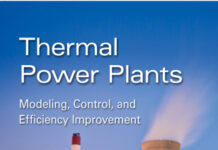
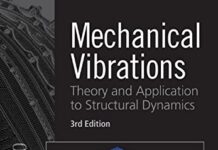


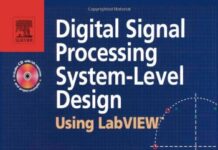
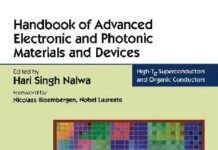
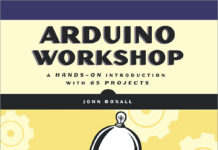
![[PDF] Draw Buildings and Cities in 15 Minutes Draw Buildings and Cities in 15 Minutes pdf](https://www.freepdfbook.com/wp-content/uploads/2021/06/Draw-Buildings-and-Cities-in-15-Minutes-218x150.jpg)


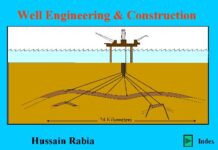

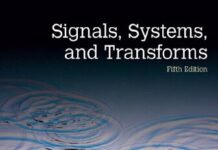
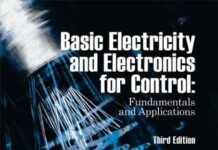
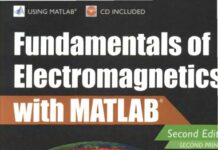
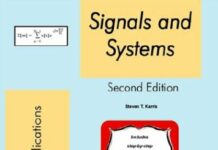
![[PDF] Digital Image Processing An Algorithmic Introduction Using Java Digital Image Processing An Algorithmic Introduction Using Java](https://www.freepdfbook.com/wp-content/uploads/2022/06/Digital-Image-Processing-An-Algorithmic-Introduction-Using-Java.jpg)
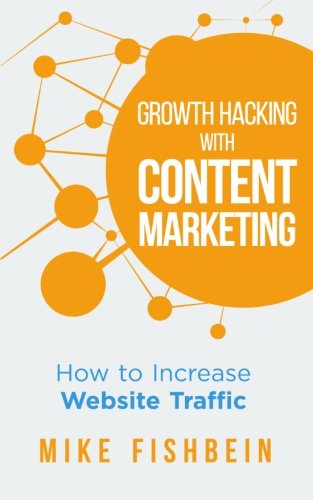
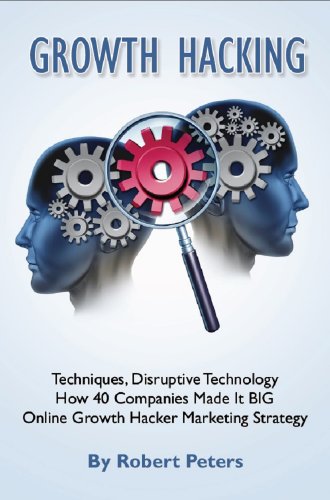
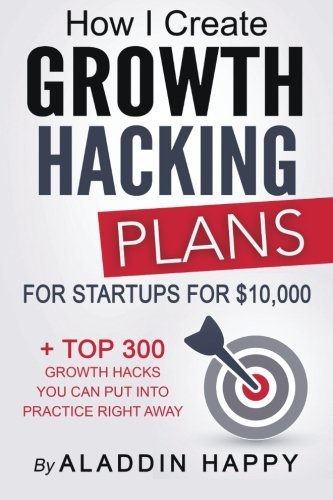
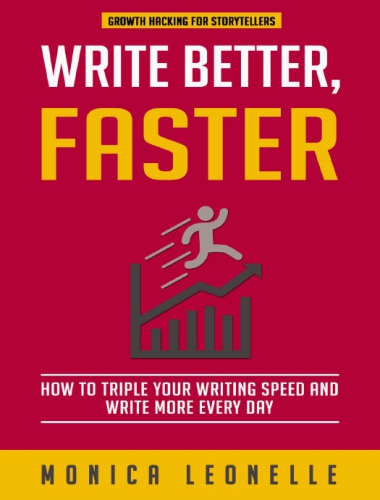
![[PDF] 43 Years JEE ADVANCED + JEE MAIN Chapterwise & Topicwise Solved Papers 43 Years JEE ADVANCED (1978-2020) + JEE MAIN Chapterwise & Topicwise Solved Papers Physics PDF](https://www.freepdfbook.com/wp-content/uploads/2022/03/43-Years-JEE-ADVANCED-1978-2020.jpg)

![[PDF] Problems in Physical Chemistry for JEE (Main & Advanced) Problems in Physical Chemistry for JEE (Main & Advanced) Free PDF Book Download](https://www.freepdfbook.com/wp-content/uploads/2022/03/Problems-in-Physical-Chemistry-for-JEE-Main-Advanced.jpg)
![[PDF] Engineering Physics (McGraw Hill)](https://www.freepdfbook.com/wp-content/uploads/2021/05/bafc8c2685bb6823a9c56134f7fba5df.jpeg)
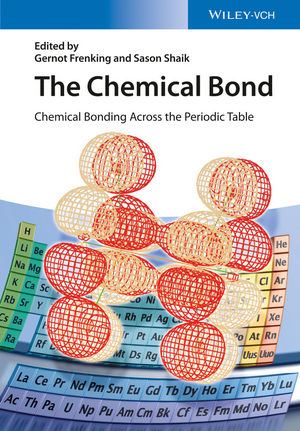
![[PDF] Engineering Chemistry By Shashi Chawla](https://www.freepdfbook.com/wp-content/uploads/2022/05/Theory-And-Practicals-of-Engineering-Chemistry-By-Shashi-Chawla-free-pdf-book.jpeg)
![[PDF] Chemistry: An Introduction to Organic, Inorganic & Physical Chemistry Chemistry: An Introduction to Organic, Inorganic & Physical Chemistry](https://www.freepdfbook.com/wp-content/uploads/2022/04/Chemistry-An-Introduction-to-Organic-Inorganic-Physical-Chemistry.jpg)
![[PDF] Essentials of Physical Chemistry Essentials of Physical Chemistry Free PDF Book by Bahl](https://www.freepdfbook.com/wp-content/uploads/2022/04/Essentials-of-Physical-Chemistry-bahl.jpg)
![[PDF] Biological control of plant-parasitic nematodes: soil ecosystem management in sustainable agriculture Biological control of plant-parasitic nematodes: soil ecosystem management in sustainable agriculture](https://www.freepdfbook.com/wp-content/uploads/2022/05/Biological-control-of-plant-parasitic-nematodes-soil-ecosystem-management-in-sustainable-agriculture.jpg)
![[PDF] Human Anatomy: Color Atlas and Textbook Human Anatomy: Color Atlas and Textbook Free PDF Book](https://www.freepdfbook.com/wp-content/uploads/2022/05/Human-Anatomy-Color-Atlas-and-Textbook.jpg)
![[PDF] Concepts of Biology Book [Free Download]](https://www.freepdfbook.com/wp-content/uploads/2022/05/Concepts-of-Biology.jpg)
![[PDF] Essentials of Biology [Free Download] Essentials of Biology Free PDF BOok Download](https://www.freepdfbook.com/wp-content/uploads/2022/05/Essentials-of-Biology-Free-PDF-Book-Downlaod.jpg)
![[PDF] Human Biology Book [Free Download]](https://www.freepdfbook.com/wp-content/uploads/2022/05/PDF-Human-Biology-Book-Free-Download.jpg)